TSIA 2 from Home
College Board Accuplacer provides Examity as the online proctor services for the TSI Assessment so students may take it from home. Examity is contracted with College Board which is the maker of the TSI Assessment. Northwest Vista College's Testing Office only provides the voucher needed to take the TSI with Examity. Please note TSI exam voucher requests may be submitted 24 hours a day but will only be processed during scheduled office hours. Requests submitted after hours will be processed the following business day.
Disclaimer: Examity is not affiliated with Alamo Colleges nor Northwest Vista College. It is contracted through College Board's Accuplacer Testing System. Any issues with their services must be addressed with Examity. Their contact information is located at the sign in website. The link to the website is located on your TSI Voucher.
Examity On-line Proctoring Fee
$25
In addition to the TSI Assessment Voucher fee, Examity charges its own Fee to provide on-line proctoring service. Students will pay this fee when scheduling their appointment with Examity.
If you would like to pursue the Examity option, use the following steps as your guide:
Step 1: Verify you meet the technology requirements
Computer Requirements
- Browser: Google Chrome v39 or later, Firefox v34 or later, Internet Explorer v8 or later, Microsoft Edge, Apple Safari v6 or later. Please disable your pop-up blocker.
- Operating System: Windows 7 or later, Mac OS 10.8 or later
- Equipment: Desktop or laptop computer or Chromebooks (tablets and phones are not supported)
- Built-in or external webcam, microphone and speakers
- 2GB or more of RAM
- Internet Connection: An upload and download speed of 2Mbps
Test your computer requirements here
Step 2: Make sure you know the rules to take the TSI from Home
- You will be asked to show the same current and valid photo ID. Acceptable forms of ID include:
- Driver’s license, High School ID, Military ID, Middle School ID, State or federal approved ID, College ID, Passport, Tribal ID card, Naturalization card or certificate of citizenship.
- You must have a voucher number provided by ACCUPLACER.
- You must test alone in a quiet room without disruptions.
- The following are not allowed during testing:
- Food, drink, calculators, and breaks.
- Scratch paper is allowed along with a standard pen/pencil.
- You will be asked to show both sides of your scratch paper to the proctor at the beginning and end of your test session.
- A full list of prohibited items can be found here:
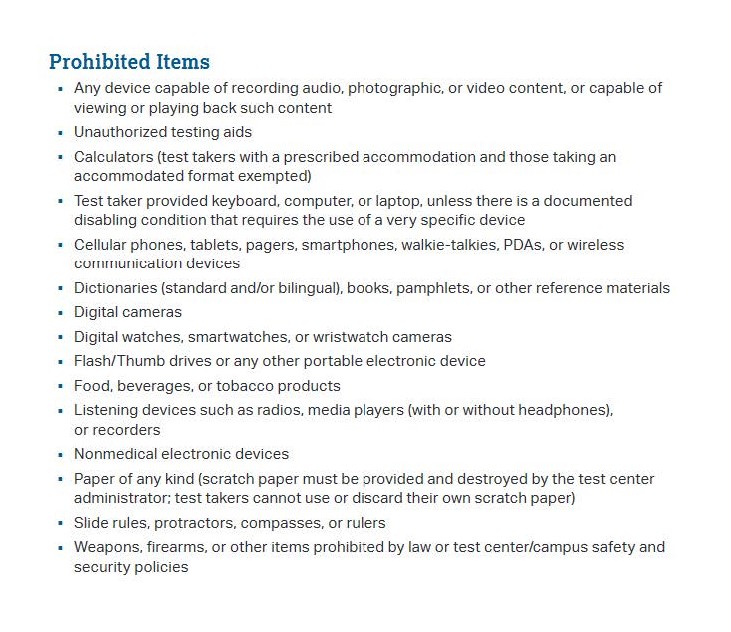
Step 3: Request to take the TSI from Home
If you have decided to move forward with Examity Proctoring Sevice, you MUST complete a TSI Assessment Voucher Request with Northwest Vista College. By completing the Voucher Request Form, you confirm you have read and understood the rules in Step 3. If you have not read Step 3 please go back and do so now. Reviewing the list of prohibited items before your exam date can help ensure a safe and secure testing session.
Step 4: Submit Payment
Once your request is received, the Testing Office will send you an email with instructions on payment for the TSI Assessment Voucher.
After payment has been made, you will then be emailed a TSI Assessment Voucher from College Board Accuplacer the maker of the Assessment.
Step 5: Set up an appointment with Examity after you receive your Voucher
You will receive your voucher by Email from Accuplacer. It will provide instructions on creating your account with Examity in order to make an appointment to take your TSI Assessment at home. You will need your voucher at that time.
You can use this quick guide to help create your profile when you receive your Voucher
If you are unable to create a profile, please contact Examity support team at 855-392-6489 or (support@examity.com) for assistance.






